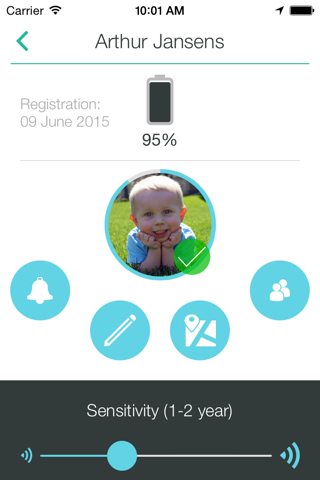Never lose your kid out of sight thanks to the My Bino mobile app!
Its simple: while your kid is wearing the Bino bracelet, the My Bino app will alert you as soon as the kid leaves the zone you set up!
With the My Bino mobile app, in combination with the waterproof Bino bracelet, youll no longer have to worry about keeping an eye on your kids all the time. My Bino alerts you in real time as soon one of your little rascals runs too far away.
*** How does it work? ***
A smartphone, a free mobile app and a Bino bracelet, its all you need to never lose your little bambino out of sight!
1. Buy a Bino bracelet:
Choose your favourite design in our webshop and pay through our secure online payment system. After your payment, all you have to do is wait for the delivery at your doorstep! You can order a Bino bracelet here: http://www.mybino.com/en/order-your-bino
2. Install the My Bino app:
Configuring the Bino bracelet only takes a couple seconds with the My Bino mobile application.
3. Log in:
Once the My Bino has been installed, you can easily log in. Did you buy the Bino bracelet in our webshop? Your data will be prefilled as soon as you fill in your e-mail address in the My Bino app.
4. Connect the Bino bracelet:
Start up the My Bino app and hold your bracelet close to your smartphone: Bino will take care of the rest! It doesnt get any simpler than this.
5. Personalise your app:
So you want to connect multiple Bino bracelets to your My Bino mobile app? No problem! You can personalise each bracelet in the app so you wont have any trouble to tell your little bambinos apart.
6. Relax:
The My Bino mobile app alerts you in real time the moment one of your kids runs too far away. So sit back & relax while Bino watches over your children!
Careful! My Bino uses Bluetooth Low Energy (BLE) technology. Only the iPhone 4S and later devices are compatible with this technology.